|
The Unofficial TV Guide On Screen Help Guide |
|
► Glossary ► Forums
|
Introducing...
The world's first high definition DVD player!
TV Guide On Screen Technical FAQ
(This page is a work in progress and is still very much under construction)
Select a question below or scroll down to peruse the entire Technical FAQ.
- How do TV Guide On Screen listings get into my TV?
- What is the vertical blanking interval?
- Do all TV stations broadcast TVGOS data in the VBI?
- Do all host stations broadcast the same TVGOS data?
- Is TVGOS data broadcast on digital channels, too?
- If my cable company has switched to an all-digital lineup, can I still use TVGOS?
- What is PSIP and does TVGOS use PSIP data?
- Does TV Guide On Screen have a diagnostic mode? How do I get into it?
How do TV Guide On Screen listings get into my TV?
The TV Guide On Screen data "piggybacks" on analog broadcast signals that your TV normally receives from selected TV stations across the United States and Canada (and other countries?). Gemstar provides each of its host stations with data to broadcast via telephone or satellite download and the host stations insert the data into the vertical blanking interval (VBI) of their broadcast signals on VBI line 14. TVs and recorders equipped with TV Guide On Screen are able to receive and decode the electronic program guide (EPG) data from the VBI.
What is the vertical blanking interval?
Until fairly recently, most TV displays were based on cathode ray tube (CRT) technology. CRTs create video by generating a stream of electrons and focusing it onto the back of a phosphorescent screen. When the electron beam strikes the phosphor coating, light is emitted. (The electron generator is often called an "electron gun.") The strength of the electron beam determines the brightness at that screen location and the chemical characteristics of the phosphor coating determine the color. Variable-strength magnets inside the CRT bend the electron beam so that it can be focused on any screen location. In essence, a TV video signal is just an analog stream of voltages that drive the electromagnets in your TV, thus determining where the electron beam is focused at any given time.
Each frame of video in a CRT is drawn as a series of horizontal scan lines. A TV signal contains the data needed to draw the top line first, then the next line down, and so on. Once the bottom of the screen is reached, the electron gun moves back to the top of the screen (vertically) for the next frame of video -- the electromagnets abruptly change the magnetic field to focus the electron beam in the upper-left of the screen. This "resetting" of the electron gun's magnets takes a short amount of time and the electron beam is turned off during the vertical movement. If it wasn't, you'd see a line across the screen representing the electron gun's vertical movement! To allow time for the electron gun to move back to the top of the screen, each frame of video is followed by a few scan lines worth of undisplayed information. These undisplayed scan lines are the vertical blanking interval (VBI).
Standard NTSC broadcasts contain 525 lines per frame with 30 frames broadcast per second. 480 lines in each frame are displayed on the screen and 45 of them make up the VBI. (In actual practice, CRT displays only draw every other line in each refresh pass, but do so 60 times per second. This is called interlacing and is supposed to "trick" your eyes into thinking it sees 60 frames per second.) So every second, 750 undisplayed scan lines are broadcast to your TV in addition to the video signal. This "hidden" VBI interval makes an ideal place to transmit data.
Most TV stations broadcast closed captioning text and V-Chip ratings in the VBI, but some stations also insert time sync data, electronic program guide information (like TV Guide On Screen), and even copy protection pulses (Macrovision works this way). All of TV Guide On Screen's data is sent to your TV in the VBI of selected TV stations.
Do all TV stations broadcast TVGOS data in the VBI?
No. Only stations that have contracted with Gemstar to provide this data have TVGOS data. In most markets, the local PBS affiliate hosts the TVGOS data. Why PBS? Only Gemstar knows for sure, but from a common sense standpoint PBS is ideal for this purpose. Virtually all markets have a PBS station both on cable and off the air and, since PBS stations do not sell advertising, they can certainly use the money. Having said that, in some markets other (non-PBS) stations host TVGOS data instead. I believe Gemstar contracts with each host station individually rather than on a network-wide basis. Sadly, Gemstar has chosen not to make its list of host stations public. When TVGOS works the way it's designed, the actual carrier of the data is irrelevant and should be transparent to the end user. However, knowing which stations in each market host TVGOS data would help users troubleshoot their own problems and save Gemstar's technical support team time and effort. In my opinion, it is unfortunate that Gemstar has chosen not to share this information.
Do all host stations broadcast the same TVGOS data?
No. That would be incredibly wasteful. Each host station broadcasts ZIP code-to-channel lineup tables for ZIP codes in its region and program listings for stations available in its region. A side effect of this is that if you have two host stations from different regions in your cable lineup, TVGOS might latch onto the wrong host station and, therefore, not recognize your ZIP code.
Is TVGOS data broadcast on digital channels, too?
No. Digital television broadcasts are in a completely different format from standard analog broadcasts. Most notably for TVGOS, digital channels do not have a vertical blanking interval in their broadcast signal. The ATSC standard does provide for data transmission with digital TV broadcasts, but TVGOS does not (currently) use that medium for its guide data.
If my cable company has switched to an all-digital lineup, can I still use TVGOS?
Maybe, but you might need to attach an OTA antenna to your TV's secondary RF input. When switching to a digital-only lineup, cable companies have been known to leave one analog channel (the TVGOS host channel) in the lineup so that TVGOS does not stop working, but not until after customers complained. If your cable company switches to all-digital broadcasts and your TVGOS stops work, call your cable company and complain.
In the absence of an available analog host station on your cable network, you can still get TVGOS data over the air if you have an OTA antenna strong enough to receive your host station's broadcast signal. Connect the OTA antenna to a free RF input on your TV and reconfigure TVGOS to use the antenna instead of the cable input.
What is PSIP and does TVGOS take advantage of PSIP data?
PSIP stands for program system and information protocol, a part of the new ATSC standards. The PSIP is a data stream that piggybacks on digital broadcast signals, similar to how the VBI has been used on analog signals. PSIP data includes channel and station identifiers, program guide listings, V-chip ratings and other information. If it were fully utilized by all digital TV stations, the PSIP data could be used to build a robust program guide on the fly. Sadly, though, very few digital broadcasts provide much PSIP information.
At this time, TVGOS does not use PSIP information as part of its program guide. All EPG data is provided by Gemstar in aggregate form. Some televisions, however, can read and display program guide information in the PSIP.
Does TV Guide On Screen have a diagnostic mode? How do I get into it?
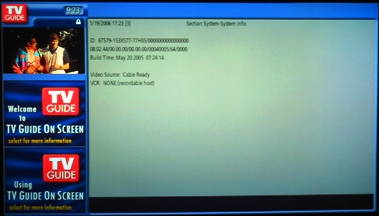 There
is a diagnostic mode that includes extensive information about your TVGOS
configuration and downloads. The method for entering the diagnostic mode depends
on your device:
There
is a diagnostic mode that includes extensive information about your TVGOS
configuration and downloads. The method for entering the diagnostic mode depends
on your device:
- On most devices, open the guide and scroll to the "Setup" tab. Press down-arrow once, highlighting the first setup option (the name of the option varies depending on what model of TV you have), then enter 753159852 on your remote.
- On Panasonic personal video recorders, open the guide and scroll to the "Messages" tab. Press Enter on your remote, then enter the setup code 753159852 on the remote.
The diagnostic mode for TVGOS is read-only. You cannot change any of the values (and you can't hurt anything). Press the up and down buttons on your remote to move between information categories. Press the left and right buttons to move between screens within a categories. The upper-left corner always displays the current date and time in GMT for reference.
How do I interpret the diagnostic information?
Some of the more interesting diagnostic values include (by category):
System (2 screens): General information about the TVGOS firmware revision, your device, your configuration and your host station
- Version (2nd data line on the first screen): The version of your TVGOS firmware. The current version (as far as I know) is 08.02.44
- Build Time: The date of your TVGOS firmware version
- Host State: The input type TVGOS uses to download its data. 0xA0 means Cable Card. 0x80 means direct cable or OTA antenna
- Host Chan: The channel number that TVGOS has identified as carrying your ZIP code's EPG data. Until you successfully download a channel lineup, this field will be blank. The number before the colon identifies the input used (RF-1, RF-2, composite, component, etc.) and varies depending on your TV model.
- VBI Chan: The channel that TVGOS was last "listening to" while looking for EPG data
- Local Off: The offset, in minutes, between your local time and GMT.
Screens (3 screens): Information about your video screen and display advertisements
Other (2 screens): Information specific to your time zone and your clock's accuracy
- Offset (sec) from UTC: The offset, in seconds, between your local time and GMT
- Daylight/Standard: Whether your local time is in daylight savings time or standard time
- Next DST Trans: The next date and time (in GMT) that daylight savings time should be toggled
- Clock Set Chan: The channel whose VBI data was used to set the TVGOS clock.
ATSC (1 screen): I don't know what this is for, but it implies that TVGOS can decode ATSC program guide data as well as VBI data.
Recordings (4 screens): Information and diagnostics for recordings that have been scheduled in TVGOS
- History screen: This screen lists recordings that have recently finished. Device is the recorder device; Chan is the channel recorded from; Input is the input used; Date and Time refer to the start of the recording; Elapse is the length of the recording; Result is the disposition of the recording (xUser = cancelled by user?)
Comm (2 screens): This implies that TVGOS is capable of two-way communications and of receiving data through a direct connection, but I don't know to what extent (if any) this can really be used by TVGOS; it may be an artifact from the old Guide+ system.
Setup (4 screens): Memorized and discovered information about your TV's hardware configuration and available video inputs
- Input Configuration screen: This screen lists configuration information for each input that TVGOS can use. The Input column identifies the input number associated with each input. This number is used in other diagnostic screens.
- Memory (10 screens): Diagnostic information about TVGOS' memory usage and historical information about stored program listing data and display ads.
- VBI data (15 screens): Diagnostic and historical information about TVGOS' download schedule and data reception.
- Reception (3 screens): Diagnostic information about types and amounts of data packets received from your host station.
- Reset info (4 screens): Statistical and log information about manual and automatic TVGOS resets